Frequently Asked Questions
FOR USERS
Calling music lovers across the globe! Watch your favourite artists, live – at festivals, club shows, gigs or concerts. Flipsyde has the best curated music events, across genres: rock, metal, EDM, pop, fusion, hip-hop, jazz, classical, Bollywood and world, at some of the best live music venues in the country. Flipsyde plans to host several top properties, including Bacardi NH7 Weekender, Timeout, SulaFest, Mood Indigo, Gaana Crossblade Music Festival, Locals DISTRICT, Lager n Barrel, MPower Fest. Also look forward to superstars hosting their tours here.
Users can sign up and access their profiles via Flipsyde Mobile App only.
Sign Up, Login and Password
You can download the Flipsyde Mobile App via App Store or Google Play and Sign Up as a user using one of the various login options.
Recover Password:
If you’re having trouble recollecting your password and are not logged in:
Click on “Sign In” at the bottom of the first Flipsyde Mobile App screen
Click on “Recover it” at the bottom of the following Flipsyde Mobile App screen
Enter your registered email address in the Email text field
You will receive an email with a Password reset link
Click on the Reset Password link and Change the password
Will I be able to install the Flipsyde Mobile App on Windows and BlackBerry devices?
Sorry, Flipsyde Mobile App is available only for iOS and Android devices.
Can I easily delete my profile?
You can easily delete your profile by signing into your account via the Flipsyde Mobile App.
Click on the top left hamburger icon
Click on your Profile photo / Profile name
Click on “Account”
Click on “Delete Account”.
Do I have to pay to start using the Flipsyde Mobile App?
No, Flipsyde Mobile App is a free app.
I’ve booked tickets through the app, but the ticket is not reflecting in my profile.
Flipsyde accounts are sensitive – please check your emails (including spam folder) to receive a confirmation and see if you can find it. If you still face trouble, please get in touch with our customer support at hello@flipsyde.online
Unsure if you would be able to attend a virtual concert?
Worried your boss may cancel your holiday or your professor may put up weekend lectures? Don’t worry, you can easily transfer your ticket to your friend later!
Is it necessary to register on Flipsyde to book my tickets?
Yes, you will be required to register on Flipsyde to buy tickets. Importantly, if you have an issue with your booking, it makes it easier for our customer care to help you out.
My concert got cancelled, will I get a refund?
In case a concert has been cancelled, we will initiate a refund for your ticket amount and email you.
FOR ARTISTS
Artists can sign up and access their profiles via Web Admin Dashboard only.
https://flipsyde.online
What names are allowed on Flipsyde?
Flipsyde is a community where everyone uses the name they go by in everyday life or are officially known as. This makes it so that one always knows who they’re connecting with.
Pretending to be anything or anyone isn’t allowed.
How do I change my profile name?
You can request a Profile name change with the following steps:
Activate your profile using the activation link sent on your registered email id
Sign in to your account
Change the text in the field “First name” and “Last name”
Click “Save Changes”
How can I add an address or place to my profile?
Fill in your address details while signing up or sign in to your account and click on “Add Address” below the “Address” text field and then select your address from the drop down menu.
Flipsyde users can search for local businesses using the Flipsyde Mobile app on Explore searching by category such as concerts, venues, bazaar and tutors. And they can rank their search result and share it with their friends. Make sure your business can be found on Explore by ensuring the information in your profile category, contact information, address, working hours etc are accurate and up to date.
Can I easily delete my profile?
You can easily delete your profile by signing into your account via the website https://flipsyde.online/admin and clicking on “Delete Account”.
How do I activate my profile?
After creating your profile via the website https://flipsyde.online/register
You will receive an activation link sent on your registered email id
Activate your profile by clicking on the link and enter your credentials
Why do I see an “Invalid Credentials” error message when I try to Sign in my Flipsyde account?
You must have entered your wrong email address or password. Make sure you enter the correct details or reset your password.
How do I change or reset my Flipsyde password?
To change your password on Flipsyde if you’re already logged in Web Admin Dashboard:
Click on “Profile” in the left panel.
Scroll down and enter the new password.
Click “Save Password”.
Reset Your Password
To reset your password if you’re not logged in to Flipsyde Web Admin Dashboard:
Go to https://flipsyde.online/admin
Click “Forgot Your Password”
Type your registered Email ID in the Email text box.
Click on “Send Email”
You will receive an email with a link to reset your password
Click on the link and reset your password
Can I monetize by streaming my uploaded music?
Currently monetization through streaming is not integrated into the system. Uploading music or demo audio or scratches is upto the artist. It’s not necessary. It will be available on your profile for the relevant audience to listen to.
How does my Flipsyde profile help in reaching new audiences?
Flipsyde works like any other social discovery and marketing platform, except it’s music-centric. It helps audiences to discover music artists and reach out to them. We have a news section where we interview selected artists and post their interviews there, and artists on Flipsyde can list and sell tickets to their virtual and on ground concerts via the app. We market these events to our user base.
Is it safe to upload my music?
Flipsyde is safe and piracy-free as no person will be able to download your music from Flipsyde Mobile App.
I fit in many categories as I am a musician, audio engineer, music producer and music tutor, so do I have to create different profiles for different categories?
Musicians, music producers and audio engineers are listed under the discovery category known as “Artists”. And there is a map based discovery category called “Tutors” where users can find music tutors based on location or search. For these two categories two seperate profiles (artist and tutor) have to be created using two separate Email IDs.
Why should I list and sell tickets to my virtual music concert on Flipsyde?
We have introduced ticketing for virtual music concerts on Flipsyde, this way artists and fans could transcend limitations of location and accessibility. These events help combine live streaming technology with powerful interactive features that allow participants to engage with each other and artists.
With this in mind, today we are pleased to announce the first step in opening up this platform for our organisers and artists! Starting today, organisers can publish and ticket their digital events on Flipsyde. This is a convenient, effective and fast way to set up and market your online concerts. And the best part, we do not levy any charges.
Once an event is published, Flipsyde manages bookings per show based on the capacity opted by the organiser. Customers who purchase tickets get their access details on the ticket and a reminder when the show is about to go live.
Why Flipsyde for Virtual Concerts?
Distribution to 10K+ user base across Flipsyde
Ease of event listing and management from a single platform
No levied costs
Access to user reports and insights
And we have a lot more in store! We have always believed in the transformational power of shared experiences. We are working overtime to bring the same emotion of singing along with tens of thousands of fans!
Can I pay to promote my music or event to the featured spot on Flipsyde?
Yes, we handle marketing and promotions for your event on Flipsyde and on social media for a premium. Get in touch for further information. Email us on hello@flipsyde.online
I have created my profile and uploaded my music, what should I do next in order to promote myself?
Host virtual concerts to reach out to new audiences
Create paid Ad to promote yourself by emailing on hello@flipsyde.online
Release new music and send it to us for review
How do I get more followers for my profile?
There are several ways to do this. Here are a few examples:
Invite your friends to download Flipsyde and ask them to follow you
Promote your unique Flipsyde Profile in all of your promotional materials, for example your newsletter, email signature, in store signs
Create paid Ad to promote yourself by emailing on hello@flipsyde.online
If you haven’t found the answer to your question here, please email us on hello@flipsyde.online
FOR VENUES
Venues can sign up and access their accounts via Web Admin Dashboard only.
https://flipsyde.online
What is Flipsyde for Venues?
Flipsyde for Venues is a dedicated category to help venue owners and managers connect and engage with their customers.
What can I do with the Flipsyde Venue account?
You can add events, reply to customer reviews, update venue information, run promotional offers and upload special menus of the restaurant.
I have my outlet on Flipsyde, but I am not able to login. What do I do?
Activate your listing to access the Flipsyde features. This lets us know that you are the owner. If your listing is activated, log into your account using the same email address or account you used to activate your listing. If you have questions, or need assistance, please contact us at hello@flipsyde.online
What are Promos?
Promos are a great way to promote your business to existing and potential customers on Flipsyde. Your Promo can be a Freebie, a Discount, or a Special.
Do I need to pay to add a Promo?
Yes, the feature to add a promo will be charged as per your chosen plan.
Where will the Promo be shown?
They will be displayed prominently on Flipsyde’s website and mobile apps. The goal is to increase exposure and drive fans to your profile.
What are Events?
These include events such as Ladies’ Night or a music performance you’re hosting at your venue. Events can also be of a longer duration, such as a food and music festival, or a seasonal festival celebration like Christmas.
Do I need to pay to add an Event?
No, the feature to add an event is free on Flipsyde.
Where will the Events be shown?
They will be displayed prominently on your venue’s page on the Flipsyde mobile apps. The goal is to increase exposure, spread the word about the event you are hosting, and drive customers to your establishment.
How long does an Event run?
You can choose the time of the event when posting it on Flipsyde. The Event will start showing on your restaurant profile as soon as you upload it, and will be displayed until the event ends.
Can I run more than one Event at a time?
Yes, you can have multiple Events active for an outlet on any given day. However, you can always create and set Events for future dates; they will automatically be displayed from the time you upload them until the end time of the Event.
I’ve added an Event. What next?
Great! You can now get the word out by sharing the Event to your venue’s social media channels such as Facebook or Twitter. Then, delight your customers when they visit you, to keep them coming back for more.
FOR TUTORS
Tutors can sign up and access their accounts via Web Admin Dashboard only.
https://flipsyde.online
Do I have to pay any fees in order to list as a music tutor?
There is no fee to be listed as a music tutor on Flipsyde.
What approval do I need to get started?
No approval is needed to get started.
Will Flipsyde promote my course?
As an instructor, you have the option to opt for the Flipsyde Deals Program, which is made up of two marketing channels that spotlight your course(s) in different ways. For more information on the program, please email us on hello@flipsyde.online
Where will my profile appear on the Flipsyde Mobile App?
Your Tutor profile will appear in the Tutors category on the Maps in the Explore feature. Users will be able to find you based on location or search. We suggest that whatever instrument or category you teach should be included in your name for better search results purposes. Example: John Doe Guitar Level one


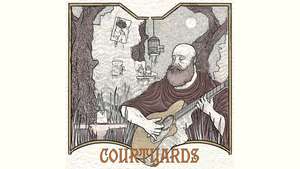
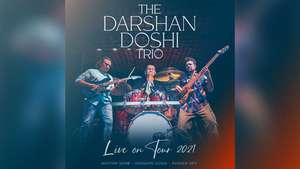







Comments